Friday, June 7, 2013
Tips on Caring for the Right and the Right Printer
Monday, September 3, 2012
Printer problem, which often occurs in canon printer
1. Blinking, Proofing indicator is flashing when printer is turned on
Usually this disease struck Canon iP1200, IP1300, iP1600, iP1700, i255, Lightweight Solution, this solution means you should do every time you turn on the printer, because this is only temporary. When your printer is disconnected from the power outlet, then it will re-emerge blinking. But there is not no harm in doing this step, if you are not familiar with ways to reset the printer using the software.
Unplug the power cord from your printer.
- Press and hold the Power button, while you replace the power cord. The power indicator lights appear yellow. Release the power button when you have finished installing the power cable. Then press the power button again to turn on your printer.
Ensure your printer is not blinking anymore. But when your printer is disconnected from the power outlet, then blinking will appear, and you just repeat the above steps.
Software Solutions, you can overcome this by using a blinking disease GeneralTool software specifically for iP 1300 and iP 1700. By using this software, blinking usually be resolved permanently, meaning you do not need to be repeated as the mild solution above.
2. Blinking, blinking when the ink runs out, or when the contents of the ink finishes
Usually this disease struck Canon iP 1880 printer, and occurs when the ink runs out or when you are done filling ink. Or even the ink is not depleted, but blinking is often struck iP 1880. One solution:
- Press and hold the RESUME button for about 1 to 2 minutes
Then open the lid or cover your printer.
Open his first Cartridge and reinstall it
Close the printer cover
Turn off and then turn back
3. Letter Print results dashed (striped), uneven
Try performing cleaning several times, if that does not work well, you wash your catrige manually.
- Best solution: based on the experience of some users, it is already time for you to replace your printer Catrige
4. Addressing the ink absorber is full Canon IP1700 and IP1200
solution:
- Turn off the printer and unplug the power cord
Press and hold the power button (not released) while then plug the power cord back
When the power button is pressed and the power cable has been plugged back, press the resume button twice (in a row)
Release the power button
completed
Now your computer will detect a new printer, follow the steps requested until later installed a new printer.
5. Solution The waste ink absorber is almost full and the ink absorber is full Canon iP3000 and IP2000
solution:
- Turn off the printer
Press the reset button and then press the power button
Press and hold the power button and then release the reset button
Press the button again resume two times in a row and then release both buttons (the reset button and the power button)
Green indicator will appear
When the indicator is green, then press the resume button 4 times
Press the power button, the printer off (turn off), if not press the power button again
Printer back to normal.
Taken from various sources
Friday, August 31, 2012
For coffee lovers, How Drinking Coffee Can Improve Your Health
Although there is no doubt that drinking excessive amounts of coffee will have adverse implications for health. It takes attitude wise of you to be able to take the health benefits and the exclusion of adverse effects caused.

coffee for health
10 benefits of coffee consumption provided you limit it to the cream and sugar:
1. Prevent gallstones
Harvard researchers in 2002 found that women who drank at least four cups of coffee a day are at a 25 percent lower risk of gallstones. A previous study found similar results for men.
2. Preventing depression
Women who drank two to three cups of coffee per day were 15 percent more likely to develop depression, and those who drank four cups is 20 percent lower, according to the 2011 report in the "Archives of Internal Medicine."
3. Improve Memory
Coffee may help with both long-term memory and short term. In a study presented in 2005 at the Radiological Society of North America, the researchers found that consuming two cups of caffeinated coffee increases short-term memory and reaction time.
Interestingly, a 2007 study found that women - but not men - who are aged 65 or older who drank more than three cups of coffee per day have a better performance on memory tests and were less likely to exhibit memory decline than those who drank only one cup days.
4. Reduce the risk of diabetes
Studies show that coffee drinkers are less likely to develop type 2 diabetes, with people putting themselves four or more cups a day 50 percent lower. A report in January 2012 in the "Journal of Agricultural and Food Chemistry" may explain why. This attributes to the effects of compounds in coffee that block hIAPP, a polypeptide that can produce abnormal protein fibers, which are found in people with type 2.
5. Reduce risk of cancer
Coffee consumption has been associated with a reduced risk of breast, prostate, endometrial and liver cancer, and they are linked to obesity, estrogen and insulin. A 2008 Swedish study found that drinking at least two to three cups a day reduced the risk or delay the onset of breast cancer.
A 2011 study in the "Breast Cancer Research" found that drinking five or more cups can be translated into a 20 percent less chance to have estrogen-receptor-negative breast cancer. And, citing research on the effects of coffee against diabetes, research also found that drinking more than four cups per day was associated with a 25 percent reduced risk for endometrial cancer.
But it's not just women who are lucky. A recent study out of the Harvard School of Public Health found that both regular and decaffeinated coffee resulted in a reduced risk of prostate cancer.
6. Increase metabolism
Coffee can help you maintain - or even lose - weight. A study in 1980 found that the extent of caffeine found in coffee stimulates the metabolism, but it's just "normal," rather than obesity, subjects experienced greater fat oxidation.
A 2006 study confirmed that the metabolism-boosting benefits of larger coffee - and last longer - in lean women. More recently, researchers found that green coffee beans ground taken as a supplement seems to gain weight - an average of 17 pounds adult obesity during 22-week period. The researchers do not think it is the caffeine, but rather, they are credited chlorogenic acid, which may reduce the absorption of glucose.
7. Reduce the risk of Parkinson's disease
"Journal of the American Medical Association" in 2000 found that caffeine consumption is associated with coffee translates into a lower risk of developing Parkinson's. A 2010 study found that drinking two to three cups of coffee every day can mean up to 25 per cent less chance to develop the disease.
8. Antioxidant properties
A Harvard researcher Edward Giovannucci, in research published in "Cancer Epidemiology, Biomarkers & Prevention," noting that coffee has more antioxidants than most vegetables and fruits. In fact, a 2005 study found that coffee is the No. 1 source for antioxidants in the American diet. It is a reflection of the volume of coffee consumed in this country, and how much makes it to the bloodstream is not clear.
9. Improve performance
Coffee - and caffeine in it - has been shown in some studies to improve both the performance and short-term durability. A 2008 study concluded that the benefits of caffeine before exercise during endurance events, stop-and-go events and long-term high-intensity activity. It also may help athletes perform better during strength training - even when the lack of sleep - if it is taken one hour before exercise is 4 mg for every kg of body weight.
10. Prevent gout
A 2007 study of men older than 40 long-term coffee consumption is associated with a lower risk of gout, an inflammatory condition caused by elevated levels of uric acid. Decaf and regular both have an effect, and those who drank six cups a day had as much as 60 percent lower risk of gout.
Those are some health benefits to be gained by consuming coffee. For those of you who like to drink coffee at least be thankful that your habits are also mmeiliki positive impact on health.
site to site for online photo editing
Event photo editing is very attractive now because in addition to beautify the look of images can also be created in the event narcissistic facebook let me not embarrassing and look different.
Facebook and other social network sites is a pleasant place, especially for the teenagers who still like status updates on a regular basis to reveal the troubled words that settle in the liver.
Make your photo collection to be more artistic, funny, and gorgeous. Give touches the features available in a variety of free online photo editing site. Do not forget to press the button in order to save your edited photo creations can be saved.
edit photos online
 If you want to know what are the list of online photo editing site is cool, funny, and obliged to try check out the following:
If you want to know what are the list of online photo editing site is cool, funny, and obliged to try check out the following:1. Photofunia
Photofunia provides a variety of beautiful frames that you can choose to put your photo in it.
2. Faceinhole
With this service you can put a picture of your face in different poses of the figure of your favorite characters, and the results can be instantly shared to some social network sites.
3. Pizap
With Pizap we can do a lot for our photo editing including adding effects gokil and definitely cool. It fits perfectly when the results would be printed or posted on facebook.
4. Fakemagazinecover
If you have a fantasy of being a model magazine then this site is suitable for a magazine cover templates are provided where you can be in it.
5. Hairmixer
Can be tried if you want to mimic or change hairdo, please been willing haircut like what you apply on the photo. So that it can assess the hairstyle that best suits you.
6. Be Funky
Be funky this one of my favorites because of the effects available and there's quite a lot of features that allow one to make your photos look like a cartoon so.
7. Pic Joke
Photo provided by various templates that you can apply to your photos like the photofunia.
8. Gross Out
It is also nice, but do not be surprised if I went to the site well there will be a spooky sight hehe ..
9. Makemebabies
Make me babies are sites online photo editing service that predict as whether the baby will be owned by a couple.
So I mentioned are some of the many services online photo editing site cool and funny that you can come across on the internet. Please try the most to your liking or can also try one by one.
Friday, June 15, 2012
Google+ is now accepting applicants to join the Youth

Twitter and Facebook also has determined the age of 13 years as the minimum age limit of users who can join their social networks, so in the sense that Google is also following in their footsteps.
While most teens around the world can be joined at the age of 13 years, Google set a minimum age for new members at the age of 14 years in Spain and South Korea, and 16 years in the Netherlands.
"Teenagers and young adults are most active Internet users on the planet," said Bradley Horowitz, Google's vice president of product management for Google. "And surprise, surprise: They are also people who enjoy spending time with friends and family. Based on these two items, and it is clear that adolescents will increasingly connect online .. "
Google cares enough to make sure teens share what they want to share in the right context, in a bid to persistent oversharing on social networking among teens connections that may be more than acquaintances than actual friends.
To wit, when teens share something outside the circle (circle) they have created, Google + will membarikan notification before they post.
For secure information sharing manjaga among adolescents, Google has made it so that only they (teenagers) are there in the circle can contact each other through chat sessions.
There are other places where control of discretionary share more uncertain. For example, if a stranger outside the circle to join in a teen's Hangout video chat session is in progress, Google + will remove it for a while during the teenage aliens were active in the session.
Google also announced several new pages that Google + teens might like, including the 106 and Park, Ashley Tisdale, Cody Simpson Rushm Big Time, Teen Vogue and Glee.
Google welcomed the teens into social networking two days after the company announced it would support a nickname (nickname) and examined several pseudonyms.
Thursday, June 14, 2012
Iinstall Google Chrome on Linux Ubuntu LTS 12:04
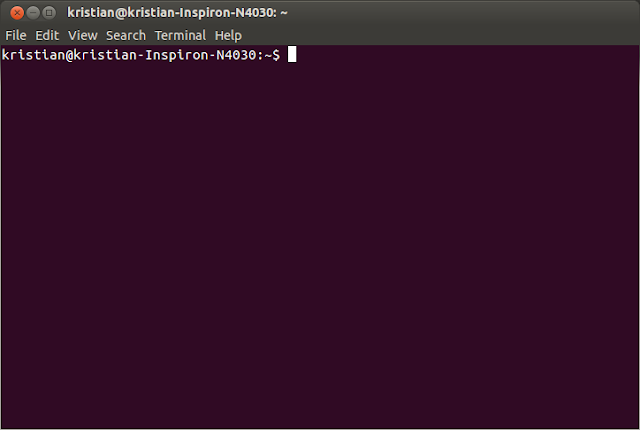
Thursday, May 31, 2012
Confused When Choosing a Couples
Other meanings such as matches, is also the meaning that can not be denied, thus SELECTION PROCESS THAT HAPPENS TO ANY MALE OR FEMALE. On the other hand that choosing a life partner by considering the various sides, provided at a reasonable considerations as well as Islamic, the representation is a necessity of life and liberty of God which He bestowed on every human being, including in choosing a husband or wife. Aisyah Ra said, 'Marriage is the essence of servitude, then he should see where his honor will be placed'.
To further solidify the choice if we are confused we can do good istikhorah prayers at midnight and in the beginning, and do it repeatedly. If it has been done many times so DEFINITENESS THAT THERE IS A GOD willing, HIS INSTRUCTIONS, AND THAT'S MORE FOLLOWED. But keep in mind, that information is dominant in a person are often more influential on istikhorah, therefore it needs to be done many times.
Prophet also said, 'He who match his honor with the ungodly he had cut her womb' (HR Ibnu Hibban). The Prophet also gave consideration to a sahabiyah who came to him as he requested consideration of two people who would propose, then the Prophet replied, 'As for Muawiyah ibn Abi Sufyan, he's very light hand (aka easy to hit), while the other is that poor people do not have a lot of treasure. " Then the Prophet married her to Zaid bin Harithah.
Using the Internet to Find Your Nice
Learning Internet Marketing Online
Believe it or not Internet niche market is a subject that can be learned online. It certainly helps for those who hope to prosper in this industry to have some knowledge of marketing and business before venturing in an Internet niche marketing campaign but it is not necessary. There is a great deal of information on organizing and executing a niche marketing campaign available online. This information may come in a number of different forms including websites offering informative articles, message boards focusing on the industry and ebooks which are available free of charge or for a fee.
Let’s first examine learning about Internet marketing through websites. Type the search term, “Internet niche marketing” into your favorite search engine and you will likely receive millions of search results. Shifting through all of the search results would be rather time consuming and many of them would likely not be relevant. Fortunately the search engines do a great deal of work for you and the most useful websites will likely appear on the first couple of pages of search results. This still leaves you with a great deal of information to sort through but considering you are likely planning to turn niche marketing into a career this research is certainly worthwhile.
Carefully examine the search results you obtain from your search and bookmark the websites which seem most useful. Next take as much time as necessary to comb through all of these websites to find the most useful information. Take notes as you do to create a comprehensive resource for yourself. After this review your notes and investigate items which seem unclear to your further. This research may include offline resources such as books or phone calls to experts in the industry.
Search Engines are Your Friend
Now that you have already used the Internet to learn about the industry of Internet marketing, you probably know that finding a profitable niche is imperative. A niche is essentially a specific area of interest. Ideally you will already be an expert in this subject and it will be a subject which has a wide Internet audience without a great deal of existing websites focusing on this niche. Once again, you can turn to the Internet for finding this niche.
You may already have a few ideas for niches. These are probably subjects you are passionate about and understand very well. Examining statistical information provided by popular search engines regarding the popularity of search terms related to your niche will give you a good indication of whether or not Internet users are interested in your niche. If keywords related to your niche are searched on these search engines often, it is evident there is an audience for your niche. Next it is time to enter these keywords in a search engine and evaluate the websites which are provided as results for these keywords. If there are many strong results the niche can be considered saturated. In this case, it is a good idea to abandon the original idea and search for another niche. However, if there are not many high quality search results, you may have found your perfect niche.
Article Source: http://www.articlecity.com/articles/computers_and_internet/article_5652.shtml
Asus launches world's thinnest notebook

This product has actually been exhibited in celebration of International Computer, Computex 2011, Taipei, Taiwan, a few months ago. The design is lightweight and slim netbook is meant to fit easily into a briefcase and can be carried easily anywhere.
This netbook allegedly deliberately made for cloud computing to boost the ability to surf the internet. The proof lies in the use of Solid State Drives at 8 Gigabit without any harddisks.
The operating system used is MeeGo which basically has the functionality to work through the cloud computing as well as access to exclusive services such as Asus Vibe Asus, Asus AppStore, until online file storage facility that is Dropbox.
Specifications X101 is also not lost though initially targeted for netbook users and people who want to have a secondary computer. Processor which is embedded in this netbook is the Intel Atom, 1 Gb RAM, 2 USB 2.0 plugs, a micro SD slot, and a webcam. Innovations such as the Asus Super Hybrid Engine proud ensure the continued efficient performance of netbook so that it can save battery usage.
Foods That Cause Acne Grow
Acne is caused by clogged pores due to overactive oil glands. Although many medical experts who denied any connection between acne with the food we eat, there's no harm in avoiding some foods that supposedly can trigger acne.

Here are some foods can cause acne:
1. Sugar and Chocolate
Chocolate may be one of the most food trigger acne. Archives of Dermatology published a study which explains that the food has a high Glycemic Index scale, usually in processed carbohydrates such as sugar can cause the appearance of acne due to increased hormone levels.
2. Milk
Some studies show a high milk intake may be associated with the appearance of acne. A Harvard study found that teens who drink milk more than two servings a day are more likely to suffer from severe acne. That is because the increase in growth hormone which causes the sebaceous glands in the skin become clogged.
3. Iodine
Iodine may be one factor in the appearance of acne, such as skin oil glands which can irritate skin that is prone to acne. Iodine can be found in fish and shellfish because sea water contains iodine. In addition other sources comes from iodized salt which is a component of several types of canned food.
4.Caffeine and Alcohol
Caffeine is considered to trigger the appearance of acne because it can affect hormone levels produced by the body. Some sources of caffeine are coffee, tea, soft drinks, and chocolate. In addition, alcohol also causes an increase in hormones, particularly testosterone can cause acne more often.
5. Food Allergy Triggers
Skin problems often arise due to food allergies, especially milk and eggs. Acne appears due to the immune system tries to fight the poison that is felt. An allergist has diagnosed and confirmed the relationship of food allergy with severe acne.
6. Fruit and Vegetable Characteristically Acid
Some fruits and vegetables that are acidic can cause the appearance of acne, such as carrots, cucumbers, oranges, and lettuce. The acidity of the body can cause the appearance of acne, because it should be avoided.
Those are some foods that can trigger the onset of Acne.





